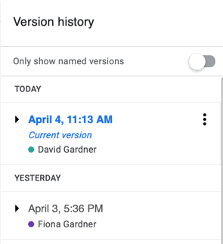Week 5 Task 3 reflection:
With online teaching to fully commence next week in Victoria due to the COVID-19 outbreak, it has been ironically a busy fortnight searching for effective and appropriate digital technology to utilise in this new environment that primary and secondary teachers across our nation find themselves in. I am a music teacher in the classroom and instrumental program and finding digital tools for the ensemble program has been a priority for my school as we have up to 800 students learning instruments and numerous ensembles such as concert bands, string orchestras, choirs, stage bands, rock bands, VCE ensembles etc. So many online learning platforms and tools have been made available for free for the period that this virus is estimated to be affecting us. Smartmuisc is one such application that promises to be a useful addition to suite of teaching tools available to us. The link has been placed on my blog (https://jazzydave.blogspot.com).
The teacher can sign in, create classes and invite students to the appropriate class, the student receives an email with a hyperlink and class code that allows them access to anything the teacher requests them to do as a task. The platform is connected to an enormous data base of music that publishing firms and composers have negotiated the rights for Smartmusic to utilise them in this way. The teacher has numerous choices of categories to view such as method books, solos, exercises, jazz improv, sight-reading and singing, choir, band and orchestras etc.
The teacher can set assignments by choosing music from within the database. This database has a good representation of the standard repertoire seen in the ensembles that usually occur at schools. Once the music is chosen the teacher can set assignment instructions, a rubric and a ‘tolerance’ for accuracy so that differentiation is taken into account for the level of each student.
Once the student receives the task, they open it and the music will appear.
There are many functions available at the top of the screen, including a colour blind mode to help colour blind students see some colour aspects more clearly. At the centre of the screen, above the music, is the play and record buttons that the student can use to complete their task/s. Looking at different drop-down menus brings up sliders that allow the tempo to be altered, accompaniment volume to be altered and even the students part to be made louder or softer. The teacher can preset these settings for the recording mode.
A feature of this platform allows students to practice assignments as many times as they like within the assignment set date. When the student has completed the task by recording it through Smartmusic it is submitted, and the teacher will receive the following information.
The music is displayed, and the notes are colored to represent different aspects of errors made by the student. You can also see in the bottom right corner a comment from the student showing how they were able to reflect upon their achievements.
Also supplied is the recording of the students’ performance with the software’s assessment mark so that the teacher can review and adjust the marking as appropriate.
The mark and feedback given to students appears like this:
The teacher is also able to see how much practice the student/s have done within the program.
As you can see it is a comprehensive digital platform that I am sure can do more than what I have so far outlined. How does it stack up with the SAMR model though?
Substitution: It provides another way for students to practice their music parts, ensemble and solo.
Augmentation: While the students are practicing their parts, they are able to hear how the other parts fit in with theirs and enhance their ability to blend within the ensemble, including intonation accuracy.
Modification: Task redesign is made possible by the teacher being able to set ensemble part performance assessments where the students record and are marked on the accuracy of their part prior to being in the live ensemble rehearsal.
Redefinition: It would have been previously inconceivable to be able to give immediate feedback at any time to a student playing their ensemble/solo pieces unless they were at their weekly rehearsal lesson. Here the program is able to give its immediate feedback with indications of what mistakes were made before the teacher is able to give theirs. Sight-reading is always a difficult aspect to have students practice and be monitored on with feedback. With Smartmusic sight-reading activities can be assigned specific to a student’s skill level that helps develop the student’s accuracy, providing them with immediate feedback to inform their growth. It can help motivate a student to want to increase their skills.